|
|
Phaser Patrol
|
Name:
|
Phaser Patrol |
 |
| Company: | Starpath / Arcadia |
|
|
Model #:
|
AR4000 | |
|
Programmer:
|
Dennis Caswell |
|
| Year: | 1982 | |
|
Released?
|
Yes
|
|
|
Notes:
|
Clone of Star
Raiders |
Star Raiders was a smash hit when it was released on the Atari
400/800 in 1979. People had never seen such a complex
space fighter before. There were phasers, there were
photon torpedoes, there were shields, there was warping, and
there were Klingons
Zylons. Of course the world being right in the midst of
Star Wars mania and a Star Trek revival certainly helped
things. It was only natural that there would be
clones and knock offs. While Atari did bring Star Raiders
to the 2600 in a watered down (but still excellent) form,
Activision upped the bar with their Starmaster which was
considered by most gamers to be superior to Atari's
effort. That same year Starpath decided to take their own
crack at the Star Raiders formula with Phaser Patrol, which they
packaged with the Supercharger itself.

If you're at all familiar with Star Raiders then you'll be right at home with Phaser Patrol. Everything about the game is pretty much the same, right down to the graphics and gameplay. Sure some of the names have been changed around (Zylons are now Dracons, the Atarian Federation is now the Human League Federation, the Galactic Chart is now the Sector Map, etc), but the core gameplay is almost exactly the same. That isn't to say that Starpath didn't make a few enhancements. The map is bigger than in the 2600 version of Star Raiders (6x6 vs 4x4), there are better visual effects for the shields (you actually see the shield deploy and take damage), there are two Star Bases instead of one, and there's 'fog of war' where you can't see what's in a sector until you warp into or near it. Phaser Patrol also got rid of the Engine component so you only have to worry about Shields, Torpedoes, and the Targeting Computer. The biggest plus of all however may be that Phaser Patrol doesn't require the Video Touchpad and can be controlled entirely with the console switches. Star Master took a similar approach, it's unknown why Atari didn't do this also (although an early prototype did attempt this).

Upon starting a new game you'll be presented with the game map and a 6x6 grid of squares. Your mission is to hunt down all the Dracon forces on the map and get the highest ranking possible. Each square on the map either contains an empty square (an empty sector), an X (unknown contents), a ship (Dracon forces), or a base (a Star Base). Moving around is incredibly simple, simply move the cursor to where you want to go an press the fire button. Your ship will now 'warp hop' to that sector. Assuming you just moved into an enemy sector, you'll want to use the left difficulty switch to switch to combat view.
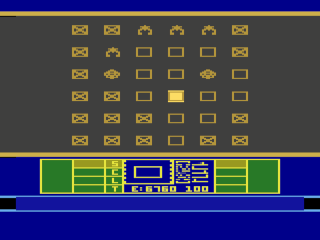
Before we move onto the combat screen, lets take a moment to talk about your computer. The computer display at the bottom of the screen contains a wealth of information that you'll need to familiarize yourself with. On the left side of the screen you'll see the letters SCLT and a colored box next to them (these are also the right side of the screen). This indicates the status of each of your systems (Shields, Computer, Long Range Scanner, and Torpedoes). If the box is green then everything is ok, yellow means a system is damaged but still functioning, while red means the system is destroyed. When a system is damaged they still sort of work, but have issues (torpedoes won't explode, scanning is intermittent, shields don't cover the whole ship, etc.). In the center of the screen is your radar which shows the positions of enemy fighters, the mission clock (elapsed time which is used for your final ranking), your current energy, and the cost to warp to the target sector. Underneath all of this is a bar which will display important messages from the computer (usually telling you when something is down or damaged). Now that that's out of the way, lets flip the left difficulty switch and talk about combat.

Now that you're in combat view and ready to engage the enemy, the first thing you'll want to do is turn on your shields if they're not on already. To do this flip the color/b&w switch to the color position. You'll know your shields are working when space turns from black to gray. You'll also see an oddly shaped outline with a number under it in the center of the screen. This is your torpedo targeting system. The way this works is that the number underneath is the distance from the enemy and the outline helps you target the enemy. If you hover the outline over the enemy it will briefly turn red which indicates a lock-on. If you fire while the torpedo is locked on it will automatically hit the enemy, otherwise you'll have to use a bit of trial and error to see where the torpedoes are hitting. As long as they're not damaged, your torpedoes will explode once they reach their target which can help destroy nearby Dracons. Remember that your torpedoes will fire left/right pattern (left, then right, then left again), use this knowledge to help you target those Dracons.

After you've wiped out all the Dracons in the sector, you may need some repairs. This can easily be done by flying to one of the two sectors which contain a Star Base. Docking with the Star Base is automatic but will take both time and energy. You can visit Star Bases an unlimited number of times over the course of the game and unlike in Star Raiders they will never come under attack. Once you've managed to wipe out all the Dracons from the map you'll be presented with your rank which can range from Hero Level A all the way down to Greenhorn Level D. There are many different things which affect the ranking such as time elapsed, energy used, number of enemies destroyed, and difficulty level (you can adjust this with the right difficulty switch).
While Phaser Patrol may be a clone of Star Raiders, it's a much nicer game. Not only is it graphically superior to Atari's effort (coming close to the Atari 400/800 original), but it eliminates some of Star Raiders annoyances such as destroyed Star Bases and the requirement of the Video Touchpad. Phaser Patrol was a good choice as a pack-in game with the Supercharger as it really showed what it could do with all that extra memory. It's somewhat puzzling that Atari didn't bother to sue Starpath (or Activision for that matter) over Phaser Patrol, but thankfully they didn't and we were treated to the best clone this side of the galactic map.
| Version | Cart Text | Description |
| ?/??/82 | Phaser Patrol |
Very late WIP |
| ?/??/82 | Phaser Patrol | Very late WIP |


