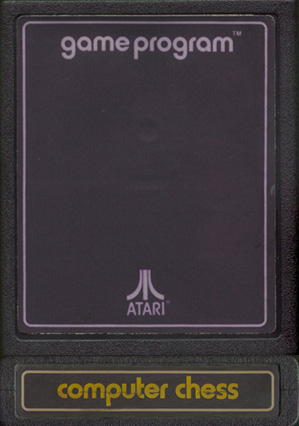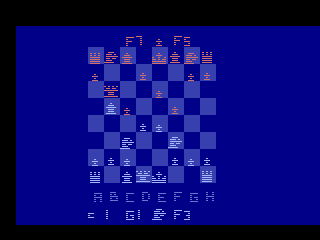|
|
Computer Chess ?-??-78
Computer Chess is a early prototype for what eventually became
Video Chess. While it may appear similar to the released
Video Chess, there are several differences under the hood.
The first (and most obvious) difference is that the
coordinates for the chess board is displayed at the bottom of
screen. When a piece is selected, a picture of the piece
and the coordinates of the move (in Chess notation of course)
are displayed on screen. This was probably removed from
the final version (Video Chess) because most players aren't
familiar with Chess notation and would be confused by all the
numbers and letters all over the screen.
Another major difference in Computer Chess is that there are no
pawn promotions! The feature simply isnít in the game
yet. If a pawn reaches the other side of the board
it will simply be stuck there, unable to move. Since
Computer Chess also lacks the Ďsetup modeí found in Video
Chess the player canít manually promote their pawns
either. The lack of pawn promotions really breaks some
major strategies, making the game a bit tougher (although the
computer canít do it either so it evens out a bit).
Some other minor differences in Computer Chess are that it's
played using the right joystick. I can't offer any
explanation for this except that it might be a programming
bug. Computer Chess also displays the difficulty level in
the bottom left corner as C# (# being the difficulty level),
Video Chess simply displays a large number at the top of the
screen. Computer Chess also makes some psychedelic sounds
to go along with the flashing colors is shows when its
thinking. These were wisely taken out of Video Chess.
Interestingly, Computer Chess has a minor (but amusing) bug in
it that was fixed in the final version. If the player and
computer follow a certain series of moves it is possible for the
player to take control of the computerís pawn. One way to
see this bug is to follow the following steps (special thanks to
Nukey Shay for discovering this):
Most of the time, the AI (playing white) will
begin by moving it's kings pawn forward 2 spaces.
Threaten this position by moving your queens
pawn two squares
The AI will defend its pawn position by
moving its queens knight
If you then move your kings bishop pawn to
threaten the pawn from the opposite side, it responds by taking
this one
The victorious pawn is now yours!
Notice how this prototype has a production end label? No other prototype has surfaced with such a label. What this means is unclear, but it may indicate that this prototype was considered production ready before being reworked. This particular prototype came from the home of Nolan Bushnell himself!
|
Prototype
Differences
|
| The game is played using
the right joystick instead of the usual left |
| The screen displays the
selected piece's location and the move made in Chess
notation at the bottom of the screen |
| Pawn promotions aren't implemented |
| Setup mode is missing |
| The pieces don't instantly switch sides when the right difficulty switch is changed. Instead you have to hit the reset button first |
| The X cursor is the same color as the player instead of the opposite color |
| The X cursor starts on the left Rook instead of in
the middle of the board |
| The computer makes noises when thinking |
| The pawn bug (noted above) is present |
| The variation number is displayed at the bottom
left corner of the screen and has a C in front of it
(possibly for Computer Level?) |
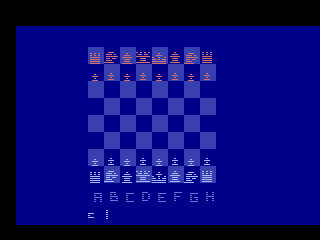 Select your 'c' level
|
The 2600 plays a pretty mean game of
Chess!
|
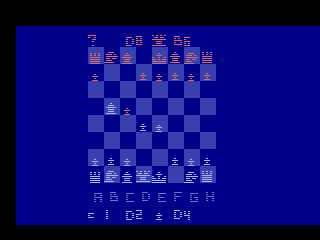 Setting up the Pawn bug |
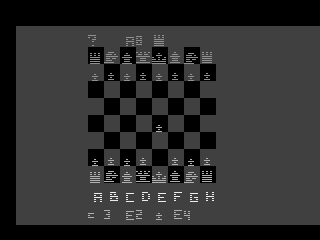
Hey look! The B&W switch works!
|