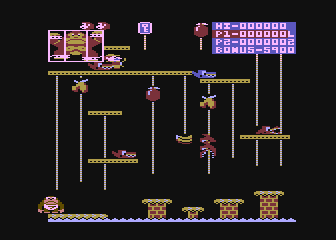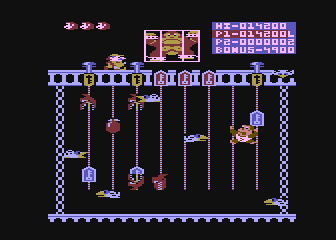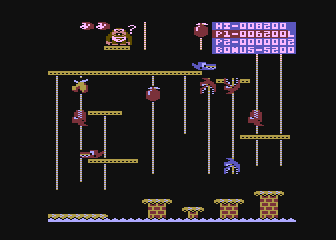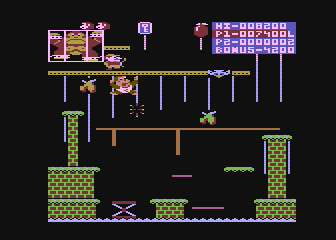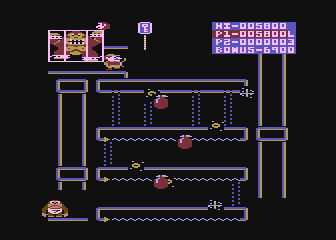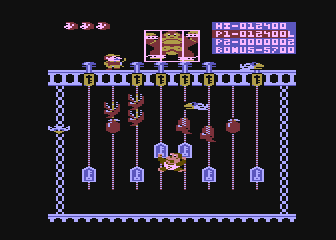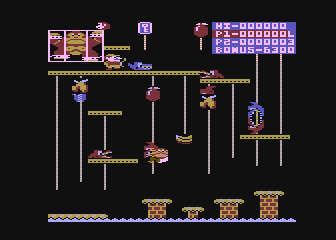|
|
Donkey Kong Junior
|
Name:
|
Donkey Kong Junior |
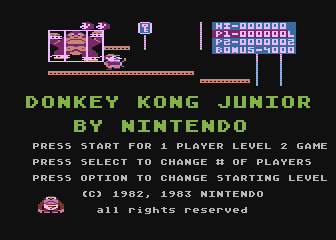 |
| Company: | Atari | |
|
Model #:
|
RX-8040 | |
|
Programmers:
|
Jeff Milhorn & Kevin Sacher | |
| Year: | 1983 | |
|
Released?
|
Yes
|
|
|
Notes:
|
Port of the 1982 Nintendo Coin-Op |
Following hot on the heels of Nintendoís runaway smash hit Donkey Kong, Donkey Kong Junior. turns the tables on Mario casting him as the villain and Donkey Kong as the Ďdamsel in distressí. Now it is up to Donkey Kongís son (appropriately names Donkey Kong Jr.) to rescue his dad and save him from a life on enslavement in Marioís circus. Itís interesting to note that Donkey Kong Jr. is the only game in which Mario is cast as a villain rather than a hero.
Although some of the mechanics have changed, the main gameplay of DK Jr. stays close to its predecessor: jump/avoid obstacles and make it to the top of the screen. However instead of climbing ladders and jumping barrels, Junior must climb vines and jump little crocodile looking enemies called Snapjaws. There are two different kind of Snapjaws: Red Snapjaws move up and down the vines and over the platforms and are much more intelligent than the barrels found in Donkey Kong (they are more like the Fire Foxes from the first game), while Blue Snapjaws will pick a vine and move straight down until they plunge off the screen. Each screen starts with a set number of Red Snapjaws, while Mario throws out an infinite number of Blue Snapjaws. Thankfully Snapjaws in the game can be killed by dropping any of the fruit scattered around the screen on them. Later levels include new enemies such as birds and even electrical sparks, but they can all be killed by the almighty fruit.
Just like Donkey Kong, Donkey Kong Jr. is divided up into four different screens which will repeat until the game ends (following the familiar 1, 4, 1, 2, 4, 1, 3 cycle).
Screen 1: Vines
The vines screen is your standard warm-up screen to get you used
to how all the mechanics in the game work. At the lower
levels this screen isnít too hard, but at the higher levels it
can actually be quite difficult. On this screen
Junior must climb up and down the vines avoiding Snapjaws in
order to make his way to the top of the screen and grab the
glowing key. Once Junior has made his way past the first
set of vines, he must jump on a few oddly placed platforms
(which appear to be made out of brick in this version for some
reason) before he can get to the next set of vines. This
brief jumping section is actually one of the hardest sections of
the game due to some very dodgy collision detection which makes
Junior constantly fall off the edge and into the water.
Careful jumping here is must unless you want to die many a
frustrating death. Also of note is the bunch of bannanas
in the center of the screen which can only be knocked off from
the adjacent vine since they are actually below the vine they
appear to be on (donít fall for it!).
Once Junior makes it to the top, Mario will cart off Donkey Kong and youíll be left looking like an idiot (quite literally). Letís quickly move ontoÖ
Screen 2: Spring Board
IMHO the spring board is the toughest screen in the game.
Not only is the entire bottom section of the level full of
moving platforms and dodgy jumping, but the top section has tiny
vines and insanely fast birds. At the start of this level
youíll notice a spring board that Junior must jump on.
Normally Junior will automatically jump over to the next
platform, but if you time it right and push the jump button
while at the board is at the bottom you can catapult yourself up
to the higher platform. This shortcut is kind of tricky,
but once you get used to it it can be a valuable time saving
tool. Either way, Junior must jump from platform to
platform (did I mention they were moving?) and grab onto the
vines that are slowing moving along the track. Did I
mention that these vies are also moving up and down like the
ladders at the top of the Pie Factory stage in Donkey
Kong? As if you didnít have enough problems, the whole
time you are attempting to do this, the birds from the top of
the screen will try and drop eggs on you.
Once at the top of the screen you must make your way along a series of short vines while dodging the original Ďangry birdsí which are actually called Nitpickers. The problem with this section is that Junior has very little room to maneuver and the birds move very fast and appear to randomly pick which level they fly at (there may be a pattern, but itís not obvious). So once Junior makes it to the gap where they fly down from, itís more a matter of luck rather than skill. Assuming youíre able to pass the gap youíre pretty much home free, simply jump up to the top and grab that key. Onward toÖ
Screen 3: Hideout
The hideout is Donkey Kong Juniorís ĎPie Factory screení.
Most players never get to see it until they get good at the game
so they donít know it even exists and are surprised the first
time it appears. The hideout also happens to be one of the
most interesting and fun screens in the game. Not only is
it graphically (and thematically) different from the rest of the
game, but itís also not too hard. The hideout
introduces a new enemy called the Spark. Much like the
Snapjaws, there are two different kind of Sparks: Yellow Sparks
and Blue Sparks. Yellow Sparks are similar to Red
Snapjaws, but they can only go around the platform they start on
(they cannot move up and down the circuit pathways), while Blue
Sparks behave like Blue Snapjaws and will move down the circuit
pathways from the top of the screen.
On this screen Junior must run across each level jumping over Sparks and ascending the vines(?) on the side of the screen. The only tricky part of this level is on the last level where Junior must run under four circuit pathways as the Blue Sparks will randomly travel down one of these pathways (itís a crapshoot as to which one they choose). Itís easy for Junior to get nailed by the Blue Spark here, so wait for the Spark to go and then run as fast as you can to the other side. Once you reach the key at the top youíll be whisked away to the final screen. Incidentally, the reason this screen is referred to as The Hideout is that in the arcade version thereís a short cutscene (sadly cut from this version) showing Mario fleeing with Donkey Kong to his hideout in a helicopter which Junior following on an umbrella (seriously!).
Screen 4: Chains
The chain screen is one of the most fun in the game. Here
Junior must get underneath and push up the glowing keys into the
locks at the top of the screen. There are six keys in
total, but if youíre good you can do the center keys two at a
time to speed things up (just be careful to watch for
Snapjaws!). On this screen Junior must contend with both
Red and Blue Snapjaws as well as those pesky Nitpickers from the
spring board level. After unlocking all six locks, Donkey
Kong will be freed and Mario will get the boot
(literally). Unfortunately your joy is short lived as
Donkey Kong gets captured again (and again, and again, and
again).
If you find yourself dying too much, you can turn on the cheat mode that was left in the game. To activate the cheat mode, hold down the shift key and type BOOGA. There will be no sound or other indication that the mode is activated. Now you can type K if you want to be invincible (except by falling into water) or S to skip to the next level. There are two addition keys, but theyíre not very useful: I will disable the invincibility and O will disable the entire cheat mode. Many developers put cheat modes into their games to help with development and testing, but itís rare that they got left in the final project as Atari was pretty good at finding and disabling such things.
There's an interesting backstory to the development of
this port. Originally an unnamed programmer was hired to
do the game and for some reason decided to program it entirely
in FORTH. FORTH is an easy to use stack based programming
language, but is generally considered to be too slow for use in
games. As development dragged on the programmer got
further and further behind and the game was a mess, although
internal Atari documents show that he implied that development
could proceed faster if he was paid more. Unsurprisingly
the programmer was fired and Jeff and Kevin came in to redo the
game in standard assembly.
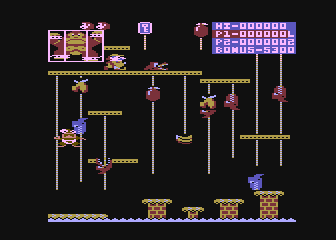
The Atari 8-bit port of Donkey Kong Junior is actually pretty good. Itís not as polished as the fantastic Donkey Kong port the 8-bits got, but this is understandable due to the time constraints involved (see the story above). The only real nitpicks (not those birds!) are that the jumping can be kind of iffy near the edges of the platforms (leading to many unfair deaths) and that the color scheme is a bit Ďoffí. Instead of being brown, DK and Junior are a strange pinkish color, and Mario is sporting some ugly yellow pants with a matching hat (even though the box cover shows him in his standard red outfit). The levels themselves are also a nasty yellow, which makes the whole thing look uglier than it needs to. Itís not known why these colors were picked, but it may have been a limitation of the graphics mode used. The animation also tends to be a bit choppy in spots, but this doesnít affect the gameplay as much as youíd think (although one wonders how much easier the game would be if everything was smoother). Overall Donkey Kong Junior is a good port of a great arcade game and is not to be missed.
| Version | Cart Text | Description |
| 12/31/83 | Donkey Kong Jr. 12-31-83 | Very close to final |